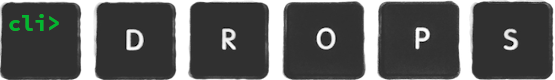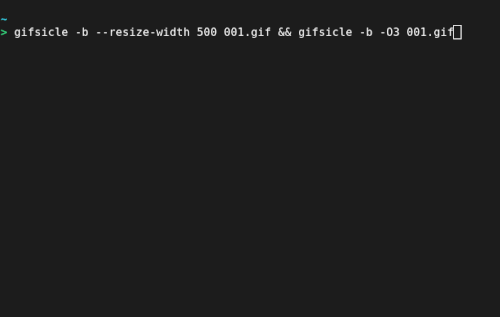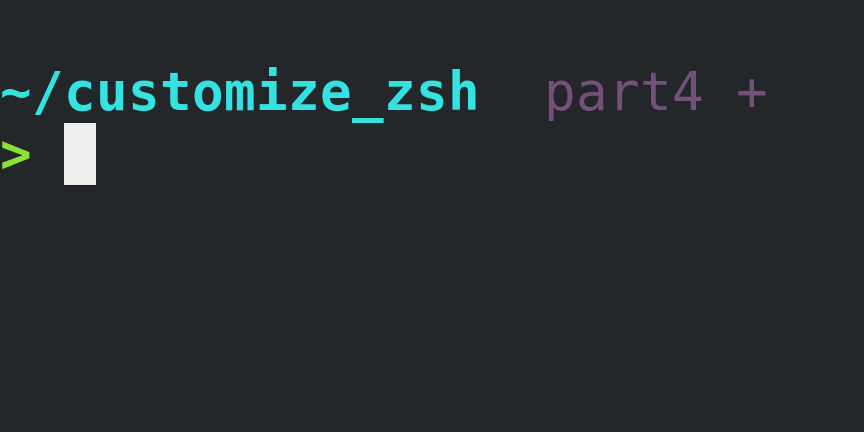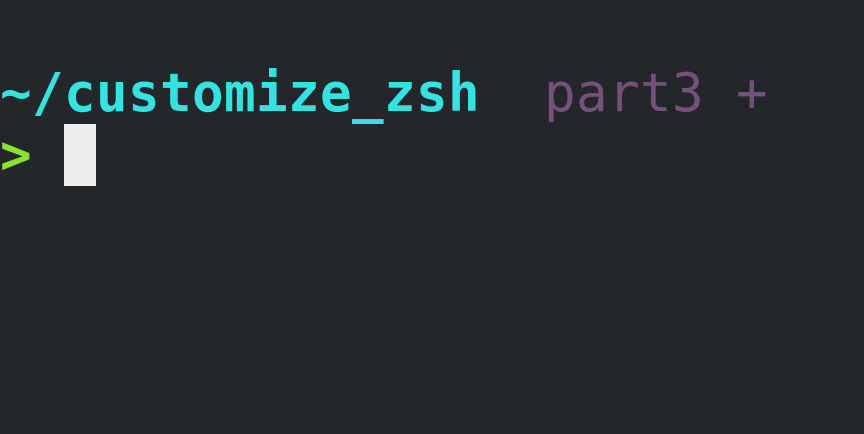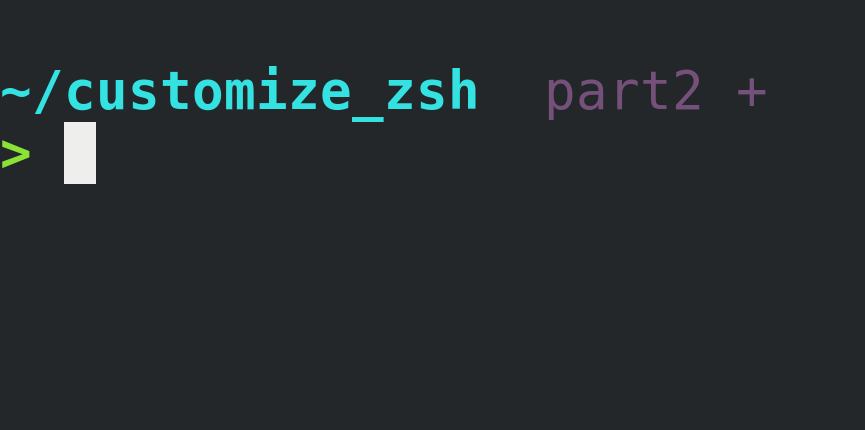@rossijonas posted on twitter:
#clidrops 💧
Move quickly on a long command line using:
Ctrl r
<type to find>
Tab
#shell #cli #bash #zsh
Useful links & references:
- Original post on twitter
- Zsh:
history-incremental-search-backward(man zshzle) - Bash:
reverse-search-history(man bash) - (affiliate link) “Mastering Vim Quickly” book (and screencasts) by Jovica Ilic. If you’re thinking of learning Vim or improving your Vim skills, this is a must. Make sure you subscribe to the MVQ newsletter to get free Vim tips and book excerpts on your email.
Footnotes:
- Follow me on Twitter to get more posts like this and other quick tips in your feed.
- If you have any doubts or tips about this article, I’d appreciate knowing and discussing it via email.
- Do you have any other Cli tips? Would you like to publish that in this blog? Please send an email to cli drops.
- As English is not my native language, I apologize for the errors. Corrections are welcome.
- Contact: cli [@] alldrops [.] info.